Cat5 KVM
Posted on December 7, 2015 by KVMGalore | 0 comments
Cat5 KVM: Using CATx cables with KVM products helps overcome the limitations of traditional coax KVM cables

A KVM switch uses cables to connect its computer ports to each computer's keyboard, video and mouse ports. Traditionally, these are coax cables, but coax KVM cables tend to be bulky and somewhat cumbersome to manage, especially when deploying high-density KVM switches with many ports. Coax KVM cables also require large (and multiple) connectors, requiring a lot of real estate on the back of a KVM switch (learn more about KVM switches).
Similarly, a KVM extender which extends a computer's console (keyboard, monitor, mouse) away from the computer, originally used long coax cables. Such coax KVM cables are not only cumbersome to run for long distances, they must also be limited in length because the signal (especially the video signal) degrades over a long distance (learn more about KVM extenders).
In both applications, using CATx (CAT-5/5e/6/7) cables instead of coax cables may overcome these limitations and offer quite a few advantages:

- Support for longer distance
- Support flexible deployment using standard IT infrastructure
- Better cable management with thinner, less bulky and less cumbersome to handle cables
- Higher density appliances (greater port-count) due to smaller RJ45 connectors
- Easy hardware interchangeability due to the use of standard RJ45 connectors
- Custom cables length created ad-hoc since CATx cables are easily cut and terminated to any desired length on-site
It is important to recognize that while CATx (CAT-5/5e/6/7) cables are most commonly known for and typically used as network cables within LANs, in conjunction with KVM products these cables are used merely as that: cables, replacing the older-styled coax cables. To that end, not only is it not required to connect KVM products using CATx cables to the network, it is prohibited!* Such connection (of KVM products to the network) not only will result in them not working properly, it may also damage the KVM product.
* Excluding KVM over IP and Video over IP products which are designed to get connected to the network in order to function.
CAT5 and KVM extenders
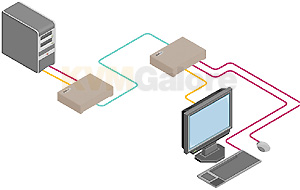
The greatest advantage CATx cables add to the functionality of a KVM extender is longer distance between the user console and the controlled computer.
The long coax KVM cable that used to run between the computer and its remote user console is now replaced by a KVM extender that uses CATx cable to connect its two components: a transmitter (located by the computer) and a receiver (located by the console). Electronic circuitry in the receiver makes sure there is no signal degradation over the CATx run. This technology makes it possible, for example, to keep a computer in a secured location while still being able to operate it from a user console located as far as 1000 feet away.
The signal-boosting technology that ensures no performance latency and no video degradation over the CATx run became the basis for the development of dongles that made it possible for KVM switches to also benefit from the use of CATx cables instead of coax cables.
Since CATx cables are thinner and lighter than coax cables, and they are much easier to manage and run through conduits. Being extremely easy to terminate on site, CATx cables can also be cut to any desired length, thus meet any specific deployment needs, avoiding excess cable runs. The use of standard CATx cables with a KVM extender also simplifies deployment and procurement by eliminating the need for a platform-specific cables. With coax cables, if a new computer using DVI video is replacing an old computer that used VGA video, for example, a complete replacement of the entire cable was required. With CATx cabling, the cable remains originally deployed leaving only the KVM extender's transmitter and receiver components to be switched out - a significant time and cost saver.
The available use of CATx KVM extenders instead of long coax cables also made it possible to enjoy additional convenient features that were not available with the older technology. KVM extenders can provide local pass-thru by the transmitter to support a local console in addition to the remote one. A KVM extender's receiver may also have a built-in 2-port KVM switch, allowing the remote user to not only control the remote computer, but also control and access a local computer by their desk.
CAT5 and KVM switches

The greatest advantage CATx (Cat5/5e/6/7) cables add to the functionality of a KVM switch is higher density.
Old-style coax KVM cables required the use of large HD-15 or DVI connectors for the video port plus two PS/2 or one USB for the keyboard/mouse port. This took up a lot of real estate. The computer connectors of an 8-port KVM switch would use up all available real estate of a 1U 19-inch device.

Later connectivity advancements integrated the keyboard/mouse connectors into the same HD-15 connector used for the video, freeing up some space that allowed a 1U 19-inch device to support 16 VGA computer connections. But if you needed DVI support you were still out of luck.
The RJ45 connector used by a CATx cable is significantly smaller, making it possible to cram a larger number of connections into the same real estate space. Using RJ45 connectors for CATx cables, the same 1U 19-inch KVM switch can support as many as 46 connections and still have room to spare.


On the computer end, the cable coming from the KVM switch still needs to connect to the computer's keyboard/video/mouse ports. This is accomplished by using a KVM dongle, with an RJ45 port connecting to the CATx cable, and keyboard/video/mouse connectors plugging into the computer's keyboard/video/mouse ports. Electronic circuitry inside the dongle makes sure there is no signal degradation over the CATx run.
Another great advantage CATx cables add to the functionality of a KVM switch is the greater distance between the user console and the computers connected to the switch.
Using CATx, computers could be located hundreds of feet away from the KVM switch. This distance varies from model to model based on the manufacturer's specifications, but typically is over 100 feet at minimum, and up to 1000 feet on the longer end. The use of dongles made sure the signal, specifically the video signal, will remain crisp and not get degraded.
Many multi-user KVM switches employ the use of user stations instead of connecting the user console directly to the KVM switch. Such user stations also use CATx cables to connect to the KVM switch, thus allowing each user station to be located hundreds of feet away from the switch, in effect doubling the distance between the user console and the computers. As with the dongles, electronic circuitry inside the user station makes sure there is no signal degradation over the CATx run. Again as with dongles, this distance varies from model to model based on the manufacturer's specifications, but can reach 1000 feet on the longer end, in effect supporting a distance of 2000 feet between the user and the controlled computer, over CATx cables with no performance degradation or latency what so ever.

The use of standard CATx cables with KVM switches in conjunction with computer dongles simplifies deployment and procurement by eliminating the need for platform-specific cables. With coax cables, if port #1 was connected to a PS/2 computer and you wanted to connect it to a new computer with USB interface, a complete replacement of the entire cable needed to take place. With CATx cabling, the cable remains originally deployed leaving only the dongle to be switched out - a significant time saver.
Coax KVM cables are typically available in fixed lengths (typically 6, 10, 15 and 30 feet long). If a computer was deployed 20 feet away from the switch, you ended up with 10 feet of excess length of thick, bulky coax cable. Multiply this by having hundreds of servers in a computer room controlled via a KVM switch and you have a cable-management nightmare on your hands.
CATx cables are thinner and lighter than coax cables, making them a lot easier to manage and run through conduits. Being extremely easy to terminate on site, CATx cables can also be cut to any desired length, and thus meet your specific deployment needs, avoiding any excess cable runs.
Summary
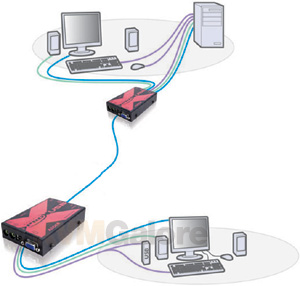
With KVM extenders as well as with KVM switches, the use of CATx cables instead of coax cables driving keyboard/video/mouse signals offers significant advantages and benefits:
Longer distance between a computer and its console
The use of CATx cables in conjunction with KVM products became possible because of advances in electronic circuitry. Deployed long coax cables created performance latency and severe video degradation which became worse as the cable became longer. Electronic circuitry (primarily on the receiving end) which boosted the signal's strength and overcame skew issues which are inherent to the twisted-pair structure of a CATx cable made it possible to extend KVM signals over CATx with no performance penalty and in real time (with no latency). Thus, the use of CATx with KVM product made it possible to support longer distance between the signal source (computer) and the signal's destination (user console).
Easier cable management

CATx cables are thinner, less bulky and less cumbersome to handle than coax cables. They can easily be bundled together with cable-management Velcro straps, and easily routed on ladder racks, being that regardless of the hardware they connect to they will not need to be replaced when hardware changes.
With their small RJ45 connectors, CATx cables are a lot easier to pull through conduits than coax cables with their large, cumbersome connectors. Especially for the use of KVM extenders, this makes it easy to locate computers in isolated, secure rooms while having their operators located far away in office rooms.
Standard cables support flexible deployment
CATx cables are a standard IT infrastructure component used widely for LANs. Any facility that needs to accommodate IT needs is typically wired with CATx runs prior to being operational. Such CATx facility wiring is supported by the use of patch panels that facilitate the connection of virtually any corner of the facility with any other corner, affording enormous flexibility in deploying IT hardware.
Platform agnostic prevent the need for rip-and-replace

Adhering to the standard features of CATx cables, all CATx KVM switches and extenders use standard RJ45 connectors. This makes it easy to swap out components and upgrade hardware models without having the need to replace the cable. For example, if an older Sun server connected to a KVM switch is being replaced with a new USB server, only the dongle needs to be replaced (and reconnected to the same CATx cable), compared with the need to replace the entire KVM cable running from the computer to the switch if it were a coax cable.
Custom length enhance cable management
Being extremely easy to terminate on site, CATx cables can also be cut to any desired length. Coax KVM cables are typically available in fixed lengths which may be too short or too long for one's specific needs, creating the need to handle excess lengths of bulky cables - a cable-management nightmare. Being able to ad hoc cut and terminate cable runs to meet your specific deployment needs at any desired length makes CATx installations clean, efficient and well-managed.
Higher-density KVM switches conserve IT real estate

CATx cables use small RJ45 connectors which require significantly less space than cumbersome coax-cable connectors, therefore providing for higher density appliances. If, for example, a 1U 19-inch switch can typically accommodate no more than eight coax KVM connectors, an identical 1U 19-inch switch can accommodate 44 RJ45 connectors with room to spare.
Conclusion
With so many advantages and clear benefits, it is no wonder CATx has virtually taken over coax when it comes to the deployment of KVM solutions. KVM extenders using coax are basically extinct (most KVM extenders nowadays use CATx, some use fiber), while virtually all high-density (24-ports and up) KVM switches in the market use CATx. The use of KVM switches with coax cables has in recent years been limited to the smaller ones, i.e. 2- 4- and 8-port switches, with very few 16-port KVM switches using coax being deployed.
Need help? Call KVMGalore at 1-800-636-3434 or submit your question.





