KVM extender
Posted on October 27, 2012 by KVMGalore | 2 comments
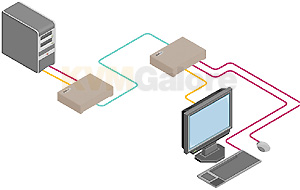 A KVM (Keyboard, Video, Mouse) extender is a device used to extend a computer's console (keyboard, monitor, mouse) away from the computer.
A KVM (Keyboard, Video, Mouse) extender is a device used to extend a computer's console (keyboard, monitor, mouse) away from the computer.
Instead of using long coax cables to connect the extended console to the keyboard, video and mouse ports of the computer – a KVM extender typically achieves the extension by using a CATx (CAT-5/5e/6/7) cable* (or fiber-optic cable*), hence supporting longer extension distances and easier installation.
A KVM extender typically consists of two main components:
A transmitter (or sender, or local unit) with short cables that connect directly to the keyboard, video and mouse ports of the computer. The transmitter also has an RJ45 port used to connect the CATx cable that will be running to the extended console location.
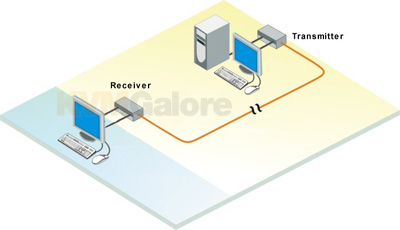
Located in proximity to the computer, the transmitter transmits the video signal from the computer to the extended console while passing keyboard/mouse instructions from the console to the computer.
A receiver (or remote unit) is located by the extended console. Its RJ45 port is used to connect the CATx cable that is running to the transmitter at the computer location.
The receiver has keyboard, video and mouse ports allowing a console to connect to it. A receiver receives the video signals from the transmitter while passing keyboard/mouse instructions from the console to the computer.
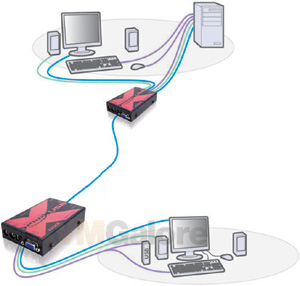
Local console (or local pass-thru, or KVM splitter). Having keyboard, video and mouse ports on the transmitter unit provides the ability to connect a local console by the computer. This allows accessing the computer from a local console in addition to using the computer from the extended console (in effect 'splitting' the computer to be controlled from two consoles). Naturally, only one console can have control of the computer at any given time. Such control is managed by the KVM extender device.
Audio extension. In addition to extending keyboard, video and mouse, this feature adds the ability to extend audio (speakers, sometimes a microphone port as well).
USB peripheral extension. In addition to extending keyboard, video and mouse, this feature adds the ability to extend USB devices such as an external USB drive, camera, scanner, printer, etc. KVM+Peripheral Extenders typically have an integrated USB hub on the receiver unit, allowing the connection of multiple USB devices.
Serial extension. In addition to extending keyboard, video and mouse, this feature adds the ability to extend serial signals (typically via RS232 protocol) for operating a touch-screen, for example.
Multi-screen extension. In addition to extending keyboard and mouse, a multi-video (or multi-screen) KVM extender extends multiple videos, supporting a workstation that uses two (or three or four) screens for either multiple-video or for extended desktop applications.
Integrated KVM switch (on the extended end). In addition to extending keyboard, video and mouse, this feature adds the ability to connect the extended console to a local computer and toggle (switch) between the two.
KVM extension over IP. Uses an Ethernet network as the means of extending the console (instead of running dedicated CAT-x or fiber-optic cable-run), thus typically overcoming distance limitation.
Need help? Call KVMGalore at 1-800-636-3434 or submit your question.
Categories: KVM Extenders
Tags: CAT-5, CATx, console, fiber-optic, IP, local, multi-video, receiver, remote, RS232, serial, transmitter






Very helpful. I especially liked the "Integrated KVM Switch (on the Extended End)" extra feature.
Can you point out models that feature this?
KVM Extender USB and Smart KVM Extender, to mention a couple.