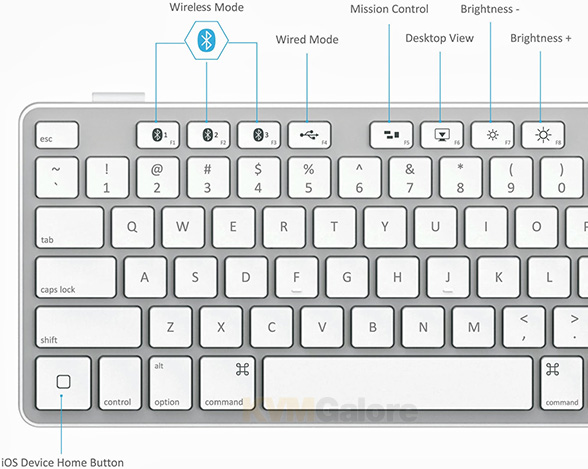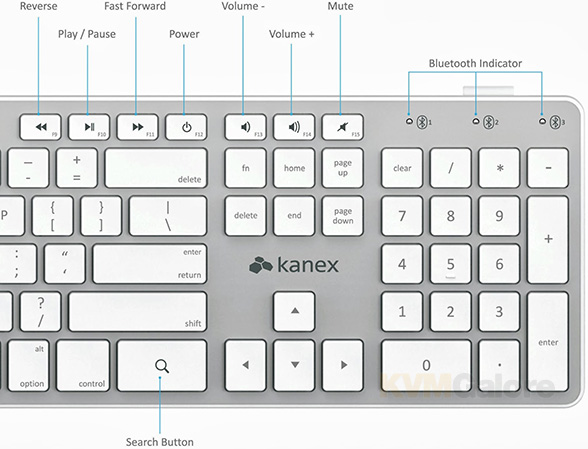Multi-Sync Keyboard offers shortcuts you can use
Posted on October 1, 2013 by KVMG-CMS | 0 comments
How well do you know your keyboard?
Do we really need two Command buttons?
What's an acceptable number of words per minute a person should be able to type?
Why does Caps Lock carry so much emotion if accidentally pressed?
While we may not have the answers to all these questions we do have a new keyboard that might make your typing experience a little more pleasant.
Along with the many shortcut keys that Kanex's Multi-Sync Keyboard already has, we wanted to share more cool shortcuts we've found while playing around with it.
Let us know if you've found any as well!
iPhone Shortcuts
Siri - hold down the home button
Multitasking Display - double tap the home button
Take a Screenshot - hold the power button and home button together
iPad Shortcuts (for Safari in iOS7)
Location Bar - command + L
Open a new tab - command + T
Close a tab - command + W
Refresh - command + R
Mac Shortcuts
Power - the Eject button has been replaced by a Power button so Mac users don't have to reach around the back to shutdown/sleep your computer
Take a closer look:
Cool huh? Don't take our word for it, read what others are saying about this nifty new peripheral:
Need help? Call KVMGalore at 1-800-636-3434 or submit your question.