KVM switch
Posted on March 21, 2012 by KVMGalore | 0 comments
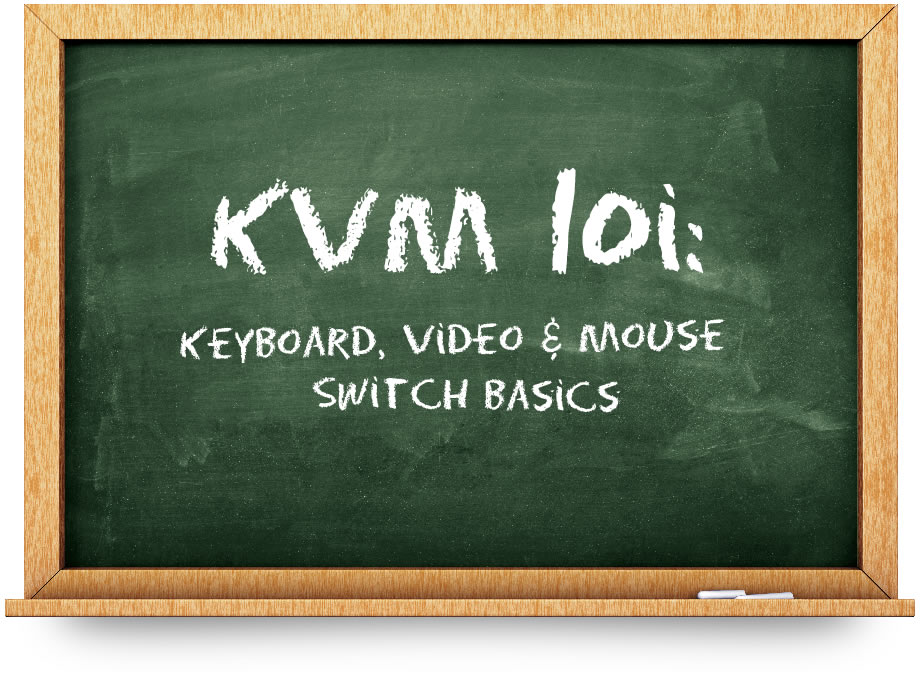
To use a computer we need to interact with it through at least three (3) peripherals:
– A keyboard for input (“K” in KVM)
– A mouse for input and interaction (“M” in KVM)
– A monitor to visually view the computer's video output (“V” in KVM)
So, in an over-simplified way ...read more.
Categories: KVM Switches
Tags: auto-scan, broadcast, cascade, CAT-5, CATx, coax, computer, console, IP, Keep Alive, keyboard, keypad, KVM switch, KVMA, KVMP, mouse, multi-user, multi-video, On-Screen-Display, OSD, port, push-button, RS232, secure, sharing, split-screen, switch





