Smart Security Labs secure KM switches
Posted on April 1, 2014 by KVMG-CMS | 0 comments
 New Smart Security Labs secure KM switches (keyboard/mouse switches) support connection to any mix of top-secret networks with secure isolation, while switching via cursor movement on the displays
New Smart Security Labs secure KM switches (keyboard/mouse switches) support connection to any mix of top-secret networks with secure isolation, while switching via cursor movement on the displays
A secure keyboard and mouse (KM) switch is a device that is specifically designed to enable isolation between connected computers. These computers are typically connected to different networks, and isolation between these networks must be assured to prevent data leakages and intrusions.

Secure KM switches rely on physics (optical diodes) to prevent data leakages between coupled networks. Secure KM switches do not require any cables between computers, any shared bus or network, or any installed software.
Smart Security Labs Secure KM Switches are video independent so they can be used alongside DVI, VGA, Display Port etc. Smart Security Labs Secure KM Switches allow you to work across 4 or 8 computers and up to 32 screens as though they were a single interface.

The cornerstone of Smart Security Labs Secure KM Switches' functionality is Virtual Display Technology (VDT). VDT enables seamless cursor and keyboard switching between multiple computers by simply moving the cursor to that computers display(s). VDT allows administrators to configure any desired displays configuration with same or different size and resolution. Move the cursor from one screen to the next, and the keyboard/mouse switching occurs instantaneously, switching to the computer associated with the screen your cursor is on.
VDT represents true innovation in KVM switching. For the first time, VDT allows users to automatically switch between target computers simply by moving the mouse pointer from screen to screen.
What makes this such a revolution is that you no longer need software to be installed on your mission critical computers in order to work.
VDT resides on the switch itself, sensing screen boundaries and instantaneously switching keyboard and mouse to the defined target computer.
In use, VDT allows you to glide your cursor from screen to screen allowing the user to almost forget they are working across multiple different computers.
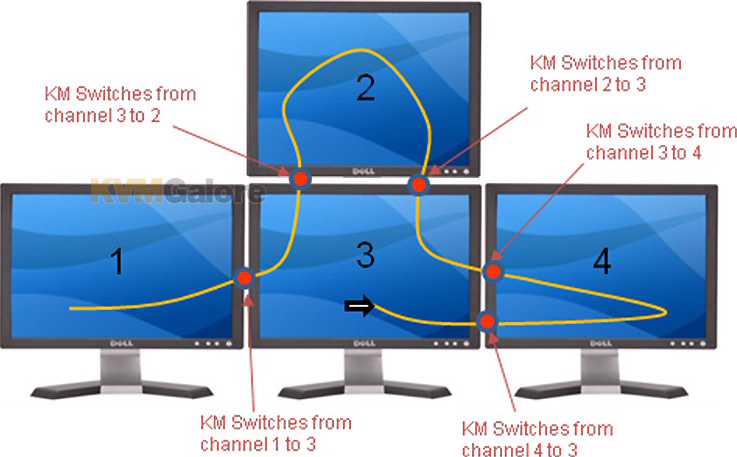
Need help? Call KVMGalore at 1-800-636-3434 or submit your question.
Categories: KM Switches, New Products
Tags: keyboard, mouse, secure, Smart Security Labs, Smart-AVI, switch





