USB Type-B
Posted on October 25, 2015 by KVMGalore | 0 comments
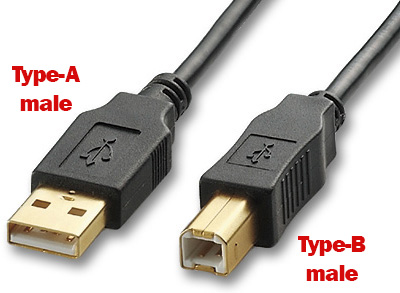
Typically, the Type-B connector is the other end of a standard USB cable that plugs into peripheral device (such as a printer, a phone, or an external hard drive). It's also known as Type B-male. On the peripheral device, the USB port is called Type B-female.
Since the peripheral devices vary a great deal in shape and size, the Type-B connector and its respective port also come in many different designs. Up to now there have been five popular designs for the USB Type-B's plugs and connectors. And since the Type-A end of a USB cable remains the same, the Type-B end is used to determine the name of the cable itself.
The original standard (Standard-B): This design was first made for USB 1.1 and is also used in USB 2.0. It's mostly for connecting large peripheral devices, such as printers or scanners to a computer.

Mini-USB (or Mini-B USB): Significantly smaller, the Mini-USB Type-B ports are found in older portable devices, such as digital cameras and smartphones. This design is becoming obsolete.

Micro-USB (or Micro-B USB): Slightly smaller than Mini-USB, the Micro-USB Type-B port is currently the most popular USB port design for latest smartphones and tablets.
Micro-USB 3.0 (or Micro-B USB 3.0): This is the widest design and mostly used for USB 3.0 portable drives. Most of the time, the Type-A end of the cable is blue.

Standard-B USB 3.0: This design is very similar to the Standard-B, however, it's designed to handle USB 3.0 speed. Most of the time, both ends of the cable are blue.
Note: There's also another, less popular, USB 3.0 Powered-B plug and connector. This design has two additional pins to provide extra power to the peripheral device.






