MST
Posted on January 29, 2017 by KVMGalore | 0 comments
Multi-Stream Transport (MST) is a DisplayPort 1.2 technology able to stream video to multiple independent displays from a single desktop or notebook DisplayPort video output.
MST can be used with daisy-chainable displays, which must have built-in MST functionality.
Daisy chaining is a term that describes the ability to connect a series of devices together using a single connection between each two devices.
DisplayPort v1.2 daisy chainable displays have both a DisplayPort input and a DisplayPort output. The DisplayPort output connects to the next downstream display. This cabling arrangement, with one DisplayPort cable between each set of monitors, provides a less cluttered system configuration.
Each of the displays, with the exception of the last display in the chain, must have DisplayPort 1.2 input and output. The last display can be an older DisplayPort 1.1 monitor (which only has a DisplayPort input).
 The operating system on the source device will see the daisy-chain devices as separate displays, and they behave as if they were connected via their own separate inputs (see image). Screen A, B, and C are each connected to each-other using a single DisplayPort cable. Screen A is then connected to the laptop or PC, which addresses the three as separate displays.
The operating system on the source device will see the daisy-chain devices as separate displays, and they behave as if they were connected via their own separate inputs (see image). Screen A, B, and C are each connected to each-other using a single DisplayPort cable. Screen A is then connected to the laptop or PC, which addresses the three as separate displays.
When configuring a daisy chained monitor setup, it is important to take into consideration two aspects.
- First, video cards usually have an inherent limitation in how many simultaneous displays they can drive; some can drive up to three displays, while others can drive four or even six.S
- Second, even though DisplayPort 1.2 offers the higher pixel rate available, there is a limitation in how many pixels can be sent down the display pipe.
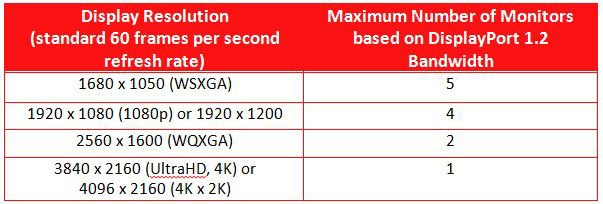
The table provides maximum monitor count vs. display resolution, based on DisplayPort 1.2 bandwidth limits.
It is not required that all of the daisy chained screens use the same resolution. For example, one 2560x1600 monitor could be used with two 1920x1080 monitors. By the same token, the monitors may also be of different sizes.





