Mouse-Gesture Switching
Posted on August 7, 2024 by KVMGalore | 0 comments
Mouse-gesture switching, AKA mouse-wheel switching, is a feature typically available on keyboard/mouse (KM) switches that supports switching the focus (keyboard/mouse control) from one computer to another by means of clicking (or double-clicking) on the mouse's wheel followed by moving the mouse-cursor in the direction of the screen that is showing the video from the computer to which you wish to switch focus to.
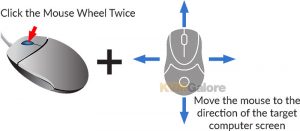 Being that the screen-layout (topology) is known to the keyboard/mouse (KM) switch (via initial user setup), moving the mouse-cursor in the direction of the screen the user desires to switch control to is correctly interpreted by the keyboard/mouse (KM) switch to switch control to the computer associated with that screen.
Being that the screen-layout (topology) is known to the keyboard/mouse (KM) switch (via initial user setup), moving the mouse-cursor in the direction of the screen the user desires to switch control to is correctly interpreted by the keyboard/mouse (KM) switch to switch control to the computer associated with that screen.
Mouse-gesture switching (sometimes also referred to as Relative-Mouse Mode) typically requires no driver installed on any of the controlled computer.
Mouse-gesture switching is designed to be used as an alternative to other keyboard/mouse (KM) switches' switching methods (e.g Cursor Switching; Hot-Key Switching; Push-Button Switching), and typically can support multi-video head computers as well as single-video head computers.





