KM Switch
Posted on November 26, 2014 by KVMGalore | 0 comments
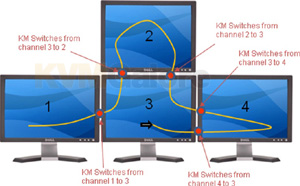 KM switch (with KM being an abbreviation for Keyboard/Mouse) is a stripped-down version of a KVM switch.
KM switch (with KM being an abbreviation for Keyboard/Mouse) is a stripped-down version of a KVM switch.
KM switch is a hardware device that allows a user to control multiple computers from a single keyboard/mouse set, while each computer is connected to its own monitor.
Switching from one computer to another typically gets accomplished via hot-key keyboard combinations or front-panel buttons.
Being that each computer is constantly displaying its video on its dedicated monitor, some KM switches feature the ability to switch from one computer to another simply by dragging the mouse-cursor across the screens. The computer that owns the screen on which the mouse-cursor is showing becomes the active computer for keyboard/mouse interaction (view available Keyboard/Mouse switch models on KVMGalore.com).





