KVM over IP
Posted on November 24, 2012 by KVMG-CMS | 2 comments
KVM over IP definition
KVM over IP is used to describe the operation of out-of-band access and control of a computer (or server) via its KVM (keyboard, video, mouse) ports over an IP network such as LAN, WAN or Internet or even an ISDN/56K modem.
Regardless of the computer's operating system, KVM over IP products allow a remote user to control a computer from anywhere across the world as if it were sitting right in front of it, including access to pre-boot computer functions such as editing CMOS settings and power cycling.
Overview
To use a computer we need to interact with it through at least three (3) peripherals:
- A keyboard for input ("K" in KVM)
- A mouse for input and interaction ("M" in KVM)
- A monitor to visually view the computer's video output ("V" in KVM)
So, in an over-simplified way, every computer needs to have a console (keyboard, mouse and monitor) connected to it in order for us to be able to use it.
Typically, such a console is located near by the computer and physically connected to the computer's video, keyboard/mouse ports.
But, what if we wanted to interface with this computer from a remote location? We could achieve this by deploying a KVM extender, but this means we actually need to run a cable to the remote (extended) location, and such extension is typically limited in distance (depending on the type of cable-extension supported by the KVM extender).
A KVM extender, however, is not a suitable solution if we're looking to interface with this computer from a remote location without a direct wired connection, such as from home, or from an office across the world.
KVM over IP is the technology that supports interfacing with keyboard/video/mouse signals over IP, or - in simpler terms - over a network such as Internet, WAN or LAN.
This technology digitizes the keyboard/video/mouse signals, encrypts them (for security purposes) and sends them over an IP network.
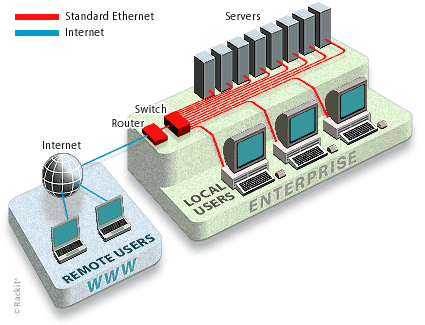
The remote user typically sits in front of a computer (not a mere console*) which is connected to the network. The user brings up a Web browser (or a dedicated 'remote client' program such as VNC client, types in the IP address of the 'KVM over IP box' and – viola! The video showing up in the 'client' (or Web-browser window) is the video coming from the host computer through the 'KVM over IP box'. The remote computer's keyboard and mouse are being used to interact with the keyboard/mouse ports of the host computer.
In effect, KVM over IP allows a remote user to use a computer* (as oppose to non-IP KVM that requires the use of a console) connected to a network, to interface with keyboard/video/mouse ports of a host computer (via a 'KVM over IP box') connected to the same network, as if the user were using a local console.
This 'KVM over IP box' we are referring to can have a few different variations, all of which have one thing in common: Providing IP (network) access to interact with a computer (or many computers) via its keyboard, video and mouse (KVM) ports. Such variations may include:
- KVM over IP Gateway
- KVM over IP switch
- KVM extender over LAN
- KVM switch over LAN
- KVM over IP LCD console
In its most simplistic and straight-forward application, a KVM over IP Gateway is a single-port KVM over IP device that interfaces with one computer (or server), hence allowing KVM over IP access to this computer.
 This device connects to the computer's keyboard, video and mouse (KVM) ports on one end, and to a network on the other end. As a result - since there is no switch which may put constrains on access - a remote user can access the KVM ports of this computer over an IP network anytime! making a 'KVM over IP Gateway' a 'non-blocking' device, offering unfettered remote access over IP with no constraints.
This device connects to the computer's keyboard, video and mouse (KVM) ports on one end, and to a network on the other end. As a result - since there is no switch which may put constrains on access - a remote user can access the KVM ports of this computer over an IP network anytime! making a 'KVM over IP Gateway' a 'non-blocking' device, offering unfettered remote access over IP with no constraints.
On the flip side, since it's a 'one-on-one' device, such remote-access solution may get pricey when access is requires to many servers. In addition, to keep price down, such devices typically don't offer any way to access the connected server through a local console.
Dual-access KVM over IP Gateway devices add the ability to connect a local console. Its local-access feature (and higher price-point) also lends itself towards serving as an 'IP gateway' to an existing KVM switch.
By connecting a KVM over IP Gateway to an existing (non-IP) KVM switch, it will now be possible to remotely control and access all the computers connected to the KVM switch via a remote computer over an IP network in addition to being able to locally control and access all the computers connected to the KVM switch via a local console.
A KVM over IP switch is an all-in-one box that performs as a standard KVM switch while also providing remote access over IP. A KVM over IP switch allows a remote user to remotely control and access all the computers connected to it - via a remote computer over an IP network (Typically WAN or Internet). It also provides local ports that allow a local user to control and access all the computers connected to it - via a local console.
 A KVM over IP switch is, in effect, a 2-user KVM switch, one user being a remote one (over IP), while the other user is a local one (via a local console). Some models allow access and control (to any of the connected computers) only to one user at-a-time (while the other user is being blocked out). Other models allow both users to work concurrently (as a multi-user KVM switch).
A KVM over IP switch is, in effect, a 2-user KVM switch, one user being a remote one (over IP), while the other user is a local one (via a local console). Some models allow access and control (to any of the connected computers) only to one user at-a-time (while the other user is being blocked out). Other models allow both users to work concurrently (as a multi-user KVM switch).
The controlled computers do not need to be connected to the network in order to be accessed remotely – only the KVM over IP switch needs to be connected to the network.
Just like any other KVM switch, a KVM over IP switch interfaces with the keyboard, video and mouse (KVM) ports of each connected computer. The IP (or network) portion of a KVM over IP switch is dedicated to allow a remote user access (over an IP network) to the KVM switch which, in turn, provides access to each computer via its KVM interface.
KVM extenders over LAN serve the very same purpose KVM extenders do – extending the distance between the console and the computer it controls.
 A standard KVM extender uses CATx (or fiber) for the extension, thus limiting the distance of such console extension. KVM extenders over LAN use an Ethernet network to facilitate the extension, thus make the distance between the console and the computer virtually unlimited.
A standard KVM extender uses CATx (or fiber) for the extension, thus limiting the distance of such console extension. KVM extenders over LAN use an Ethernet network to facilitate the extension, thus make the distance between the console and the computer virtually unlimited.
Just like a standard KVM extender, a KVM extenders over LAN typically consists two components: A local 'Transmitter' (or 'Sender') and a remote 'Receiver'.
The local Transmitter connects to the keyboard, video and mouse (KVM) ports of the computer, and connects to the network. It then digitizes the keyboard/video/mouse signals, encrypts them (for security purposes) and sends then over an IP network.
The remote Receiver connects to the network (through which it receives the video signals from the computer), and provides ports for connecting a keyboard, video, mouse (KVM) console for the user.
Expanding the capabilities of KVM extenders over LAN, some KVM over IP systems allow connecting more than one Receiver, creating a KVM splitter setup in which one computer may be accessed and controlled from more than one console, each at a different location, all connected to an IP network.
 Further more – these systems also allow deploying multiple Transmitter units in addition to multiple Receiver units, creating a matrix of sources (computers) and destinations (user consoles) for a de-facto multi-user (matrix) KVM switching system, allowing multiple users to access and control multiple computers, typically over a Gigabit network.
Further more – these systems also allow deploying multiple Transmitter units in addition to multiple Receiver units, creating a matrix of sources (computers) and destinations (user consoles) for a de-facto multi-user (matrix) KVM switching system, allowing multiple users to access and control multiple computers, typically over a Gigabit network.
A KVM over IP LCD console integrates a KVM over IP switch with a KVM LCD console.
A KVM over IP LCD console allows a remote user to remotely control and access all the computers connected to it - via a remote computer over an IP network. It also allows a local user to control and access all the computers connected to it - via its built-in keyboard, touch-pad and LCD screen.
 A KVM over IP LCD console is, in effect, a 2-user KVM switch with an integrated, compact, folding, rack-mounted console that consists of a keyboard, a mouse (typically a touch-pad) and an LCD display. One user being a remote one (over IP), while the other user is a local one (via the LCD console). Some models allow access and control (to any of the connected computers) only to one user at-a-time (while the other user is being blocked out). Other models allow both users to work concurrently (as a multi-user KVM switch).
A KVM over IP LCD console is, in effect, a 2-user KVM switch with an integrated, compact, folding, rack-mounted console that consists of a keyboard, a mouse (typically a touch-pad) and an LCD display. One user being a remote one (over IP), while the other user is a local one (via the LCD console). Some models allow access and control (to any of the connected computers) only to one user at-a-time (while the other user is being blocked out). Other models allow both users to work concurrently (as a multi-user KVM switch).
Just as in KVM over IP switches - the controlled computers do not need to be connected to the network in order to be accessed remotely – only the KVM over IP LCD console needs to be connected to the network.
Just like any other KVM switch, a KVM over IP LCD console interfaces with the keyboard, video and mouse (KVM) ports of each connected computer. The IP (or network) portion of a KVM over IP LCD console is dedicated to allow a remote user access (over an IP network) to the integrated KVM switch which, in turn, provides access to each computer via its KVM interface.






What does 'IP' stand for?
'IP' stands for 'Internet Protocol'.
Internet Protocol (IP) is the principal communications protocol used for relaying datagrams (also known as network packets) across an internetwork using the Internet Protocol Suite responsible for routing packets across network boundaries. It is the primary protocol that establishes the Internet.
IP is the primary protocol in the Internet Layer of the Internet Protocol Suite and has the task of delivering datagrams from the source host to the destination host solely based on the addresses. For this purpose, IP defines datagram structures that encapsulate the data to be delivered. It also defines addressing methods that are used to label the datagram source and destination.
Historically, IP was the connectionless datagram service in the original Transmission Control Program introduced in 1974, the other being the connection-oriented Transmission Control Protocol (TCP). The Internet Protocol Suite is therefore often referred to as TCP/IP.
Internet Protocol is responsible for addressing hosts and routing datagrams (packets) from a source host to the destination host across one or more IP networks. For this purpose the Internet Protocol defines an addressing system that has two functions: identifying hosts and providing a logical location service. This is accomplished by defining standard datagrams and a standard addressing system.