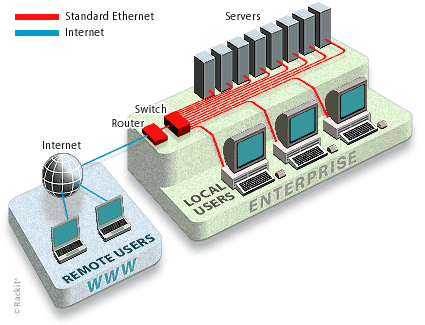HDMV-KM multiviewer with mouse switching
Posted on June 5, 2016 by KVMGalore | 0 comments
HDMV-KM HDMI-USB 4-port KVM multiview switch with peripheral sharing and fast mouse switching

A great solution for simplifying digital workflow, HDMV-KM KVM Multiviewer offers simultaneous keyboard, video and mouse emulation on four computers, all from the convenience of one monitor. Designed with user ease in mind, this KVM multiviewer features seamless switching from one computer to another via mouse operation. Simply drag the mouse from window to window to start controlling the selected desktop: it's that easy! ...read more.
Categories: KVM Switches, Multiview, New Products