Learn all about your product before you buy
Posted on November 1, 2013 by KVMG-CMS | 0 comments
When you land on a product page, KVMGalore presents you with a slew of information about the product, along with built-in consultation.
The DETAILS tab is where you first learn about the product and its features.
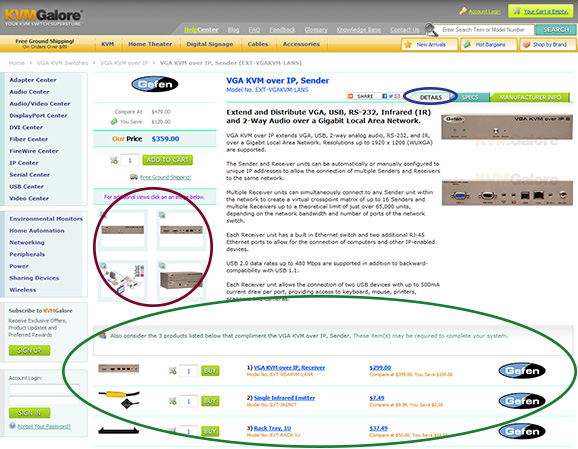
Click on a thumbnail image on the left to browse through the product's image gallery.
Scroll down to view a list of additional products to consider. This list typically consists of additional products or accessories (such as cables) that may be required to complete your installation. These are not merely recommendations - the list consists of fully compatible companion-products that have been selected by KVMGalore product specialist, guarantying a complete solution functionality.
The SPECS tab provides the product's technical specifications. Note the icons at the bottom which tell you the whole story in one quick visual glance.
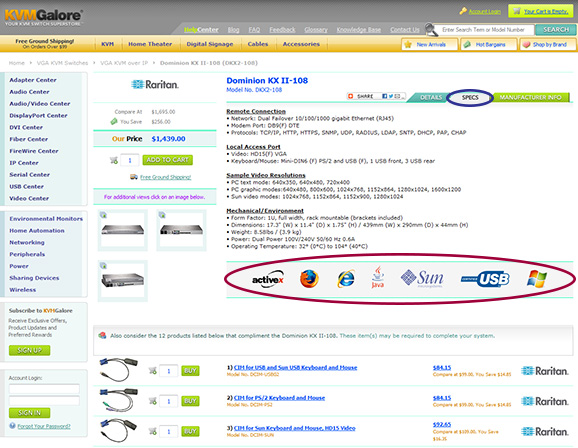
The MANUFACTURER INFO tab provides links to related items. Here you can also learn a bit about the manufacturer and visit the manufacturer's store on KVMGalore.
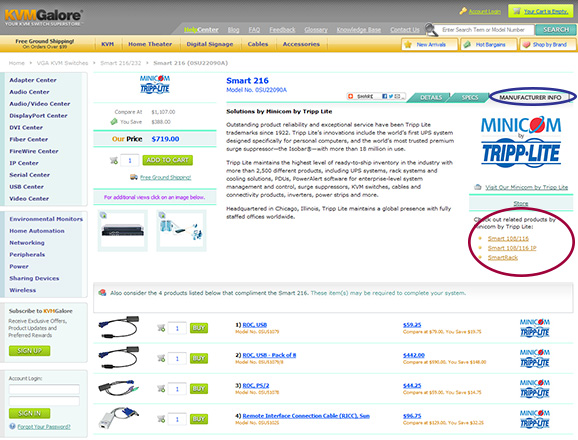
Need help? Call KVMGalore at 1-800-636-3434 or submit your question.





