KVMGalore menus help lead you through our huge selection
Posted on November 3, 2013 by KVMG-CMS | 0 comments
KVMGalore's menu system is elaborate and sophisticated, making it easy for you to lookup product based on its categorization.

KVMGalore has three (3) menu systems:
Solution Menu
The Solution Menu (at the top) is a good place to start when you're looking for a broadly-defined solution such as a KVM product, an Audio/Video or Digital Signage solution.

If you know the type of product you are looking for (e.g. Environment Monitor, Extender, or Switch) you may be able to lookup our offering through the Product Menu (located on the top left).
Redundancy Center
The Redundancy-Center Menu (on the left just below the Product Menu) is used to find anything related to the subject you're looking for, such as adapters, cables, USB, or wall-plates.
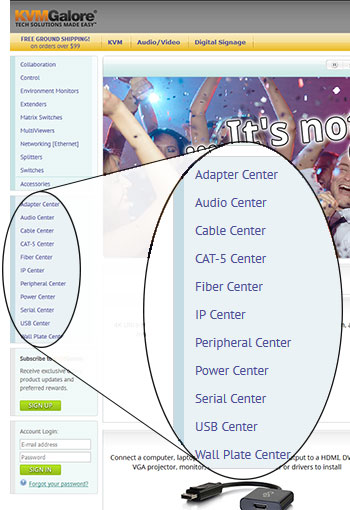
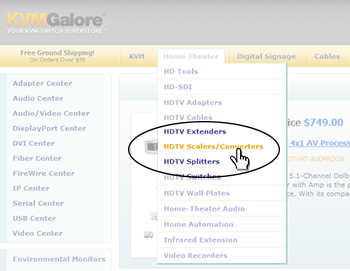
There are two types of menu items:
Clickable
When a menu item you hover over with your mouse turns orange and the cursor becomes a pointing-finger - this menu-item represents a product-line and can be clicked on to display all its product offerings.
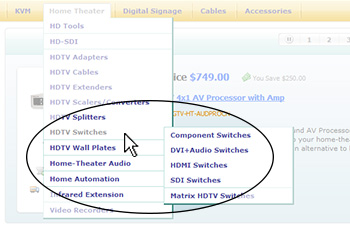
Expandable
When a menu item you hover over with your mouse turns gray and the cursor remains an arrow - this menu-item expands to a secondary menu, further diversifying the offering under this selection.
Once you click on a clickable menu-item representing a product-line you're interested in, KVMGalore takes you through the journey of zeroing-in on the solution you need and the product you want to choose.
Need help? Call KVMGalore at 1-800-636-3434 or submit your question.





