KVM and Video over IP
Posted on February 14, 2014 by KVMG-CMS | 0 comments

Pure digital media and USB extension over LAN featuring digital video, digital audio, USB true emulation, network multicast, and device switching
Video over IP is a technology that allows video to be extended over standard Internet Protocol. Internet protocol is how your computer communicates with the network. KVMGalore's Video over IP products utilize this technology to enable you to extend your entire workstation (video+audio+USB) anywhere on your network.
 Traditional KVM matrix (multi-user KVM switches) rely upon custom-made technologies to carry keyboard, video and mouse data around a facility. These bespoke technologies are understandably expensive, very large by comparison, rigid in architecture and are usually built to order.
Traditional KVM matrix (multi-user KVM switches) rely upon custom-made technologies to carry keyboard, video and mouse data around a facility. These bespoke technologies are understandably expensive, very large by comparison, rigid in architecture and are usually built to order.
Video over IP approach utilizes commonly found, core IT technology already in use around the world to carry data - Internet Protocol (IP). Utilizing standard networking systems as the core infrastructure while maintaining absolute pixel perfect quality, Video over IP offers a step change improvement to the traditional KVM matrix.
This means that Video over IP technologies are fast and simple to install, easily maintained, flexible, have automatic configuration and deliver critical content reliably and without loss.
Video over IP allows you to build a flexible infrastructure, the likes of which have not been possible before. Locate your A/V sources (or computers) anywhere you like and share a connections to them, watch the interactions others have with computers, share control, collaborate, switch computers and multicast across your network.
KVMGalore's Video over IP products add fluid USB based interaction capability with your computers, allowing you to connect all HID (Human Interface Devices) - typically USB keyboard and mouse - as well as storage devices and many other USB device types such as printers, tablets and scanners. Optimized for both HID and mass storage devices, KVMGalore's Video over IP products use USB 2.0 technology to deliver reliable and flexible device support.
 Typically your monitor, keyboard and mouse are connected directly to your PC. By connecting them through a Video over IP system, you now have the freedom to move your workstation anywhere within your Local Area Network (LAN).
Typically your monitor, keyboard and mouse are connected directly to your PC. By connecting them through a Video over IP system, you now have the freedom to move your workstation anywhere within your Local Area Network (LAN).
Just connect your computer to the Transmitter (Tx) unit and your monitor, keyboard, mouse, microphone, and speakers to the Receiver (Rx) unit.
KVMGalore's Video over IP products typically consist of two components:
- Transmitter (or Sender or Tx): This box is positioned and connected to the video source (typically a computer), responsible for digitizing the video and USB signals to be sent out over the IP network.
- Receiver (or Rx): Positioned where the user is located, this box connects to a monitor, keyboard, mouse and other USB peripherals, allowing the user to interface with the remote video source (computer).
Both Transmitter and Receiver are connected to the network (typically a dedicated, managed Gigabit network), through which video, USB and other protocols are being transmitted, and through which users' control of the remote devices is being facilitated.
Video over IP allows you to gain remote access to server rooms, point-of-sale (POS) terminals, shipping/receiving workstations, security stations, hospital room data entry stations, and more.
KVMGalore's Video over IP products feature flexible usage architecture and can be configured to deliver a variety of scenarios:

Video Multicasting: The video output from any Transmitter can be multicast to many Receivers. The video data only exists once on the network, and each connected user (Receiver) can view the output simultaneously.
KVM Matrix: In any-to-any mode, connections are fully independent enabling one user to access and control one computer while another user accesses and controls another computer etc. This mode supports large scalable matrix KVM switching scenarios.
Sharing Control: In share mode, two or more users have simultaneous access to a shared computer enabling collaboration or advanced control applications.
Mixed Control: A user is viewing the output video from one computer with full keyboard, mouse and local USB device control at the user’s desk. At the same time, the same user is listening to audio from another computer.
KVM Extension: A user has full control of a remote computer. The user is viewing the video output, listening to the audio, using a local USB peripheral and has full keyboard and mouse control.
A/V Only: A user position is configured to display video and play audio only. A/V selection may be from different sources.
KVMGalore offers Video over IP models from various leading manufacturers, supporting DVI, VGA, and HDMI formats.
These Video over IP solutions extend video, keyboard and mouse, USB 2.0 devices, two-way analog audio, RS-232, and IR signals (model specific), with optional local video monitoring for total workstation control
Compared to KVM extension over CAT-5
 Typical KVM (keyboard, video, mouse) extension solutions need their own dedicated cabling, requiring new large wiring infrastructures to be installed separately from the existing Local Area Network. With Video over IP technology, you can utilize your existing LAN, eliminating the need for costly rewiring. This can be great for accessing remote servers right from your desk, or even relocating your workstation to reduce heat exposure or electromagnetic interference.
Typical KVM (keyboard, video, mouse) extension solutions need their own dedicated cabling, requiring new large wiring infrastructures to be installed separately from the existing Local Area Network. With Video over IP technology, you can utilize your existing LAN, eliminating the need for costly rewiring. This can be great for accessing remote servers right from your desk, or even relocating your workstation to reduce heat exposure or electromagnetic interference.
Compared to remote-access software
Software-based solutions for accessing a workstation remotely can be complicated and costly. You must get access from your system administrator to open a port, which can cause a security hole. These applications also suffer from lag, input delays, and low, non-native resolutions. You typically view your workstation in a window on your desktop. Splitting the keyboard control between two machines can also cause glitches, inconsistent performance, and other frustrations. When you need reliable remote access to a workstation, KVMGalore's Video over IP hardware solutions prove to be the liberating choice.
Because Video over IP utilizes standard networking systems as the core infrastructure, it is the choice for modern connectivity solutions offering numerous benefits:
- Easy To deploy
- Simple to manage
- Standard network infrastructure
- Wide knowledge base
- Future proof technology
- Quick and calculable ROI
- Cost effective installation
- Global access
- Totally scalable
 Perfect Digital Video: Video over IP makes use of multiple video encode technologies delivering the very best picture available. The encoding systems are spatially lossless, with 1:1 pixel mapping, so the digital video you receive is the same as the digital video leaving the remote computer.
Perfect Digital Video: Video over IP makes use of multiple video encode technologies delivering the very best picture available. The encoding systems are spatially lossless, with 1:1 pixel mapping, so the digital video you receive is the same as the digital video leaving the remote computer.
Intelligent Video Encoding: Video over IP uses optimal spatially lossless compression techniques to minimize network bandwidth usage and maximize the user experience. In most usage scenarios, with typical computer desktop applications, Video over IP uses remarkably little bandwidth. When it needs to deliver full screen motion video, it has the capability to process full screen moving video in real time.
Video Color Accuracy: The received video color is the same as the sent color every time. There is never a loss of clarity with Video over IP. Because of this, color controlled environments such as visual media or scientific imaging can collaborate in real time on projects, handing control across seamlessly to other group members.
USB True Emulation: Video over IP enables you to connect any USB human interface device from mice and keyboards through to graphics tablets, jog shuttles, joysticks and 3D explorers. Furthermore, most other USB devices can also be attached, such as mass storage devices. Most USB devices fall into a selection of USB device classes, specific types of USB device class can be enabled or disabled from your Video over IP network. In secure environments for example, you may wish to ban the use of mass storage devices.
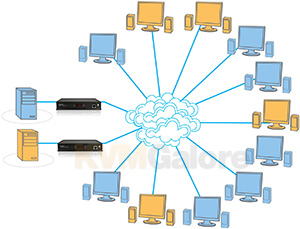 Network Topology: You can configure your network topology to best suit your needs. If you simply want to extend one computer Tx to one user Rx, you can do so by connecting both Tx and Rx units via a low cost CATx cable. Distance is not limited - a standard network cable will deliver IP traffic up to 330 feet away. If you want to go further, simply add a network switch in to achieve an additional 330 feet. This can be done many times if you wish. Video over IP network is assumed to be a private network which you manage. As such, you can control maximum data rates generated by each Tx unit to ensure absolute stability.
Network Topology: You can configure your network topology to best suit your needs. If you simply want to extend one computer Tx to one user Rx, you can do so by connecting both Tx and Rx units via a low cost CATx cable. Distance is not limited - a standard network cable will deliver IP traffic up to 330 feet away. If you want to go further, simply add a network switch in to achieve an additional 330 feet. This can be done many times if you wish. Video over IP network is assumed to be a private network which you manage. As such, you can control maximum data rates generated by each Tx unit to ensure absolute stability.
Wireless Connectivity: Because of the efficient manner in which Video over IP constructs data for IP transmission, it is perfectly reasonable to make use of standard off the shelf wireless routing to connect either Rx or Tx units to your network. Typical desktop applications (word processing, spreadsheet, etc.) will use very little bandwidth.
Mounting Options: Video over IP units can be rack mounted, desktop mounted, wall mounted or attached to the back of your monitor using an optional VESA mounting carriage.
DVI - Digital Visual Interface: Video over IP features full DVI connectivity. DVI delivers native digital video signals from your computer to your digital panel (LCD for example) without the need to convert signal types from the digital domain. By delivering native digital video throughout Video over IP network, you can be assured of accuracy on each and every pixel.
USB 2.0: Video over IP uses USB 2.0 connectivity to interface with your keyboard and mouse, and any other peripheral you wish to use. USB is the most broadly used computer peripheral interface standard available.
Digital Stereo Audio: Video over IP delivers crystal clear stereo audio digitally across the network. This ensures continuous fidelity and channel separation between the Tx and Rx units, or even in Multicast environments.
RS232 Interface: Video over IP includes a bidirectional RS232 interface which can be used to connect devices such as touch screens, simple printers or to control external equipment, and feedback remote data sources
 Research and Control
Research and Control
A number of computers are connected to separate viewing and controlling devices such as cameras or microscopes. The data captured by the local computers is then multicast by the Video over IP Tx units across the network to Video over IP Rx stations placed behind LCD display walls and also to user stations in the control room.
Users can interact with any of the computers using separate keyboards, mice and DVI displays situated at disparate points in the control room. Video over IP enables a totally flexible system to be introduced with no limitations on distance or video quality. Control can be exclusive or shared, private or multicast.
Traffic Control
Computers monitoring the movement of traffic provide controllers the essential information to maintain smooth movement. Computers providing this information are securely housed drawing their information from a variety of resources. Viewing and control stations are housed in the traffic control centers often located elsewhere. Video over IP Tx units attached to the computers transmit the information simply point to point to multi point across the network. Traffic controllers can then view and interact with the computers and their resources while the image remains displayed across large video arrays.
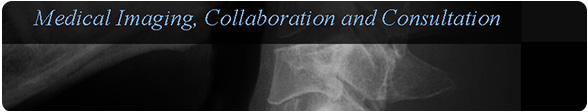
Medical
Medical centers and hospitals utilizing the latest technology require quick distribution of high quality images to staff located across large facilities. Doctors and staff located at any Video over IP user station can view images and interact with the computers as required. Shared access and limitless multicast enables essential medical data to be distributed to exactly the right place in an instant.
One of the key advantages of Video over IP is that is utilizes standard Ethernet networking equipment that may already be approved and installed for applications that require galvanic isolation.
Post Production
A post production facility has a machine room and a number of editing suites where editors, colorists and animators can edit and create digital content.
Machine rooms can be used to store all the media assets and hardware used throughout the facility, and using Video over IP, distributed throughout the facility. Editors can collaborate instantly with animators and colorists located anywhere on the network in real time. Producers and Directors can monitor the progress directly, and discuss direction with the edit team throughout the project.
Video over IP also gives you the ability to hot swap suites, taking the channel selection you require with you at all times. Expensive hardware can also be shared between all the suites negating the need for duplicate investment.

The fan-less design of Video over IP means facility designers no longer need to audio isolate machinery, which in turn opens up a broader hardware selection.
Facility engineers can also take control of any piece of equipment they need to, in order to diagnose and fix problems. This can be done from a single location, allowing the engineer to cover more hardware in a shorter time.
Because you can connect to anything from anywhere, Video over IP opens up new possibilities, such as making changes on the fly from a screening room, while discussing a project with your client to ensure both parties are reading from the same page.
Design
In design environments, art directors can interface directly with designers, take control remotely, or discuss concepts with clients which may be in production, or complete.
Similarly, in Architecture, multiple specialists can collaborate directly on the same project.
Trading
A bank trader typically has 4 screens on his desk, along with a single keyboard and mouse used to interact with the systems. Normally the trader interacts with the systems using a specialist keyboard.
Sometimes additional screens are displaying information that the trader uses but does not always interact with. Often other users will also be viewing these information feeds at the same time. When the trader is required to interact with any of the other computers, he uses a Hotkey on the trader keyboard, selects another computer while not interrupting the feeds on any of the others.
Video over IP Tx boxes are connected to the trading computers. Video over IP Rx units are connected to each of the monitors. The trading keyboard and mouse connects to one of the Rx units.

Need help? Call KVMGalore at 1-800-636-3434 or submit your question.
Categories: A/V Splitters, Audio/Video, KVM Extenders, KVM over IP, KVM Switches
Tags: DVI, HDMI, KVM switch, matrix, multicasting, USB, VGA, video





