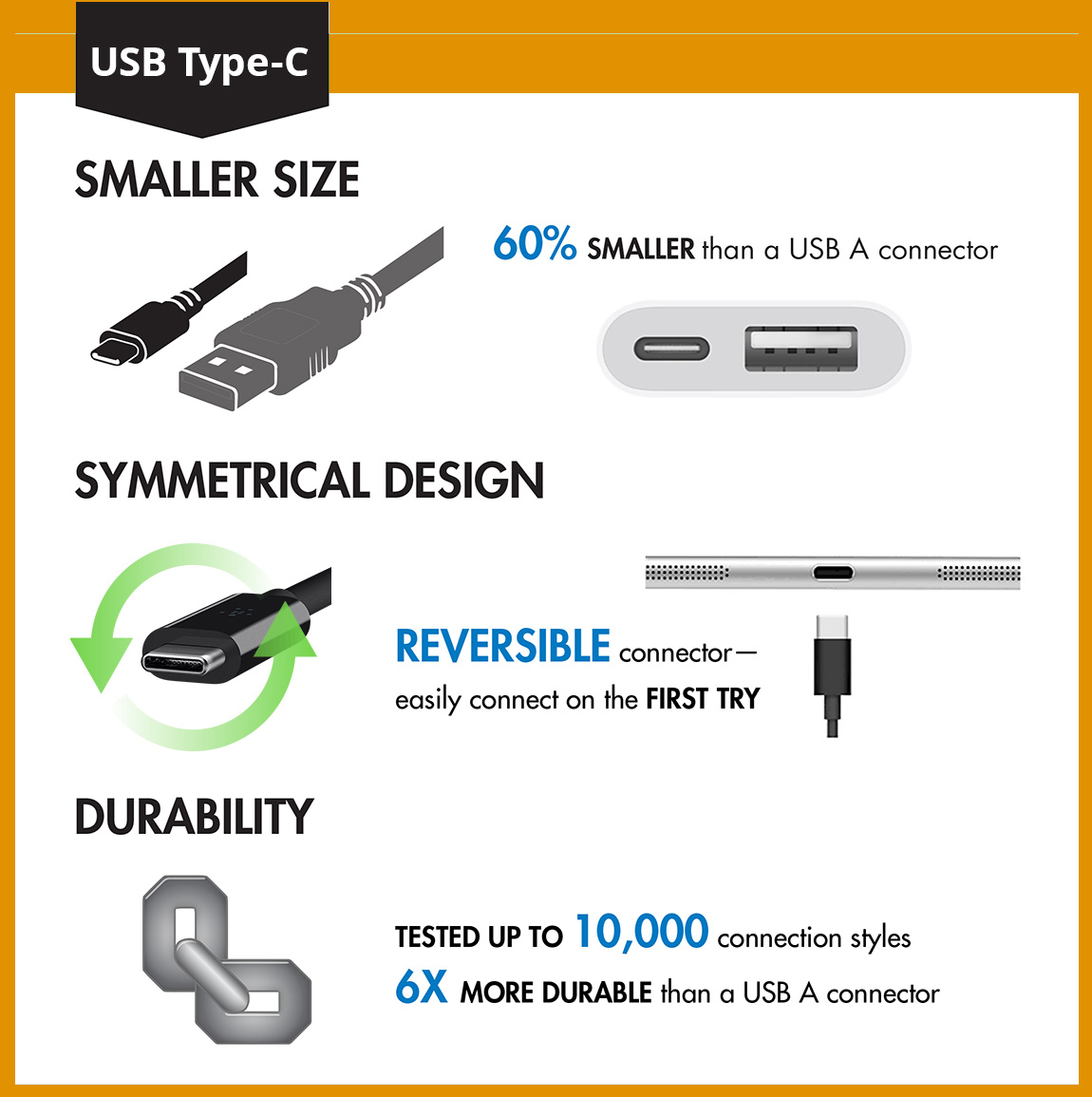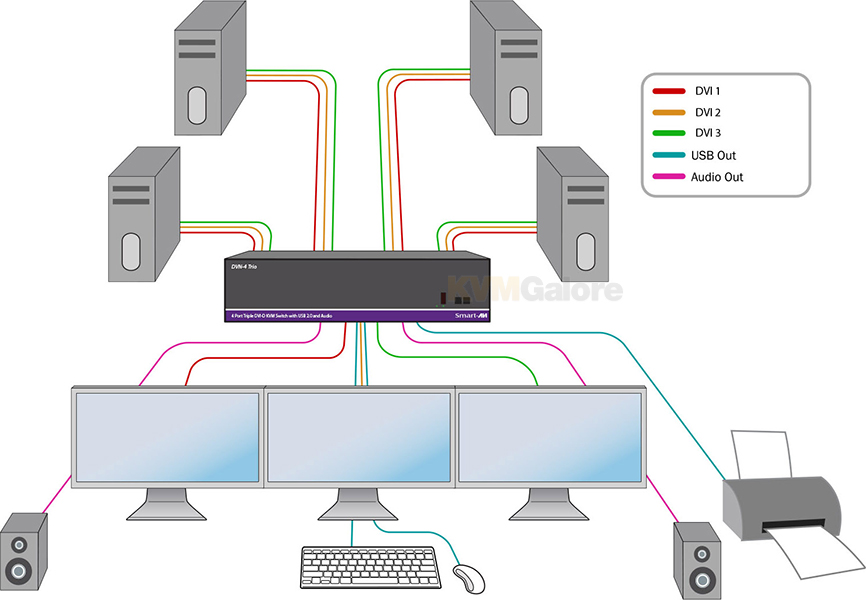Display interface off: HDMI vs DVI vs DisplayPort
Posted on January 14, 2017 by KVMG-CMS | 0 comments
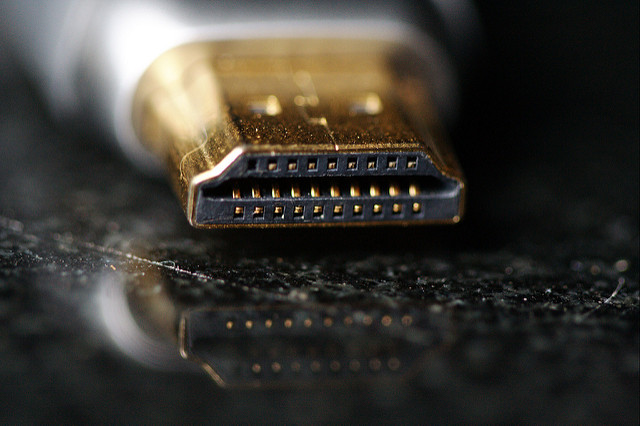
Whether it's digital signage or a home theater, you're constantly dealing with a display interface. But how well do you understand each output? Here's a quick rundown on the three most common standards: DVI, HDMI, and DisplayPort ...read more.
Categories: Video Connectors
Tags: A/V distribution, DisplayPort, DVI, HDMI